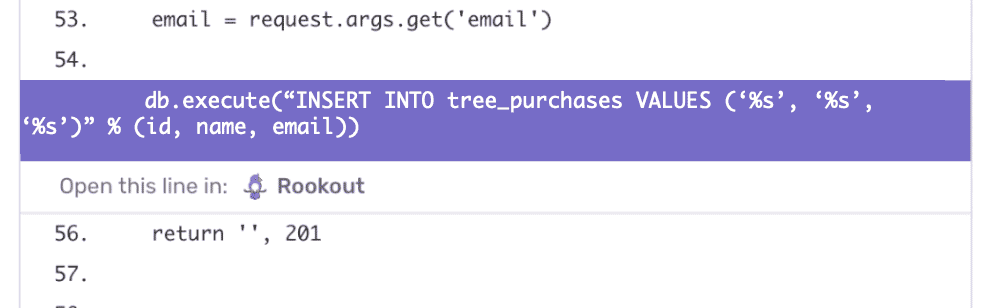Stack Trace Link
This feature allows you to insert a link within a stack trace frame. The link contains details about the
projectRepresents your service in Sentry and allows you to scope events to a distinct application.
, the file name, and line number. This can be used to view the file on your service or continue the debugging with a helpful reference:Schema
schema.jsonCopied
{
"elements": [
{
"type": "stacktrace-link",
"uri": <URI>,
}
]
}Attributes
uri- (Required) The link destination. Sentry will automatically add the following query params to the link. Check out our URI Guidelines documentation for formatting help.installationId- Your integration's installation ID (helps you determine the requesting Sentry org)projectSlug- slug of theprojectRepresents your service in Sentry and allows you to scope events to a distinct application.the issue belongs tofilename- full path of the stack frame filelineNo- line number of the stack trace in the file
Example
schema.jsonCopied
{
"elements": [
{
"type": "stacktrace-link",
"uri": "/stacktrace-redirect"
}
]
}Any time a component supports a uri attribute, Sentry will make a request to the third-party service using the Base URL or their webhook_url.
For a more complete description of the grammar, see the source code.
Help improve this content
Our documentation is open source and available on GitHub. Your contributions are welcome, whether fixing a typo (drat!) to suggesting an update ("yeah, this would be better").
Our documentation is open source and available on GitHub. Your contributions are welcome, whether fixing a typo (drat!) to suggesting an update ("yeah, this would be better").